Roblox, a popular online gaming platform, has revolutionized the way players interact, create, and trade within a virtual economy. With millions of players engaging in transactions daily, understanding the intricacies of Roblox transactions is crucial. In this article, we’ll dive into the different aspects of Roblox transactions, how they work, and the importance of secure transaction management for users and developers.
What are Roblox Transactions?
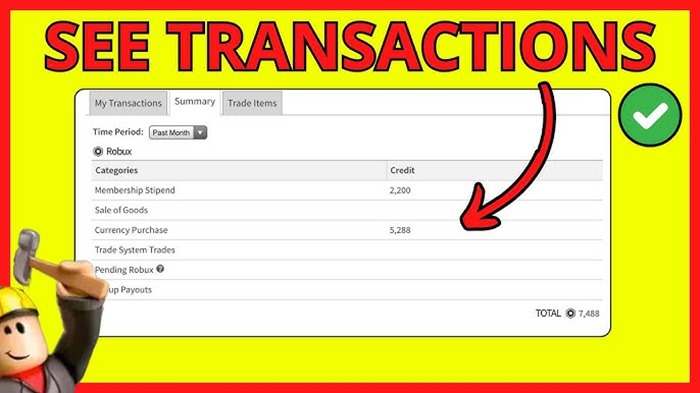
Roblox transactions refer to the exchange of virtual goods and services within the platform’s ecosystem. These transactions involve the use of Roblox’s in-game currency, Robux, which can be spent on a variety of items such as avatar accessories, game passes, and premium memberships. Players and developers can also buy and sell items or services through the Roblox marketplace.
The Role of Robux in Roblox Transactions
Robux is the cornerstone of Roblox’s virtual economy. It allows users to purchase items, gain access to exclusive games or features, and make transactions in a secure and controlled environment. Players can buy Robux using real-world money, while developers can earn Robux through their creations, which can later be converted back to real money through Roblox’s Developer Exchange (DevEx) program.
Types of Roblox Transactions
Roblox transactions come in various forms. Let’s break down the most common types of transactions players and developers experience:
- Purchasing Items: Players use Robux to buy in-game items such as skins, hats, and special game passes that enhance their gameplay experience.
- Game Passes: Developers create game passes for players to buy in order to access exclusive features, levels, or abilities within their games.
- Premium Memberships: Roblox offers a premium membership that grants users benefits such as a monthly Robux allowance and access to exclusive games and items.
- Marketplace Transactions: Players can buy, sell, and trade virtual items through Roblox’s marketplace, where items like hats, clothing, and accessories can be traded for Robux.
- Developer Earnings: Game developers can earn Robux by offering in-game purchases, which can later be exchanged for real money through the Developer Exchange program.
How Do Roblox Transactions Work?
Understanding the mechanism behind Roblox transactions is essential for anyone looking to engage in the platform’s virtual economy. Here’s a breakdown of how it all works:
Purchasing Robux
Players can purchase Robux using real-world currency through multiple payment methods, such as credit cards, PayPal, or gift cards. This allows them to buy virtual items and make in-game purchases, enhancing their gaming experience.
Selling Items and Earning Robux
Game developers and creators can sell items or offer paid features within their games. For example, a developer might sell a special outfit or in-game weapon for Robux. Players who purchase these items help fuel the virtual economy, allowing developers to earn Robux, which can be converted back to real-world money.
Using Robux for Transactions
Once a player has purchased Robux, they can spend it in various ways. Whether it’s buying virtual items, unlocking new game features, or purchasing premium memberships, Robux serves as the currency for all in-game transactions. Players can also trade items with other users through the Roblox marketplace.
Developer Exchange Program (DevEx)
Roblox’s Developer Exchange program allows developers to exchange the Robux they have earned for real-world money. This program has become a key feature for game creators, offering them a pathway to earn revenue from their game creations. However, developers must meet specific criteria and have a Roblox Premium membership to qualify for the DevEx program.
The Importance of Secure Roblox Transactions

Ensuring that Roblox transactions are safe and secure is vital for the overall experience. With millions of dollars worth of Robux exchanged each day, players and developers must follow best practices to protect their accounts and virtual assets.
Roblox’s Safety Measures
Roblox has implemented several safety measures to protect users from fraud and unauthorized transactions. These include:
- Two-Factor Authentication (2FA): Enabling 2FA on your account provides an extra layer of security, preventing unauthorized access.
- Parental Controls: Roblox offers a suite of parental controls, allowing parents to manage who can interact with their children on the platform and monitor their transaction activities.
- Secure Payment Methods: Roblox uses encrypted payment gateways to ensure that financial transactions are secure and confidential.
- Reporting Fraudulent Activities: Users can report suspicious or fraudulent activities through Roblox’s customer support system, ensuring that any malicious transactions are investigated and addressed promptly.
Common Scams to Avoid
While Roblox is generally safe, users should be aware of common scams that can jeopardize their transactions. These include:
- Phishing Scams: Scammers often use fake websites or social media links to steal account credentials and gain access to a player’s Robux or account.
- Fake Robux Generators: Some websites claim to offer free Robux through generators, which often result in stolen data or malicious software being installed on your device.
- Trading Scams: Be cautious when trading virtual items with others. Always use the official Roblox trading system to avoid being scammed by counterfeit or non-existent items.
How to Manage Roblox Transactions Efficiently
Managing Roblox transactions efficiently is crucial for both players and developers. Whether you are buying Robux, selling items, or withdrawing earnings, here are a few tips to help you manage your transactions:
Keep Track of Your Spending
Players should monitor their spending to ensure they are not overspending on virtual goods. Roblox provides transaction history, which allows users to keep track of their purchases and sales. Regularly reviewing your transaction history can help prevent overspending and identify any unauthorized activity.
Set Up Alerts for Transactions
For added security, set up transaction alerts. Roblox allows players to receive notifications when transactions are made from their accounts, ensuring they are aware of any purchases or sales, even if they did not make them.
Invest in Premium Membership
For regular players and developers, investing in Roblox Premium can be highly beneficial. Premium membership provides a monthly Robux allowance and access to additional trading and sales options, allowing users to maximize their gaming experience and revenue potential.
Understand the Roblox Market
If you are a developer, understanding the Roblox marketplace is key to making profitable transactions. Keep an eye on trending items, popular game passes, and items that other developers are selling to get a better idea of what players are interested in purchasing. Tailoring your game’s offerings to popular trends can boost sales and help you generate more Robux.
FAQs About Roblox Transactions
How do I buy Robux?
You can buy Robux directly through the Roblox website or app using a variety of payment methods, including credit cards, PayPal, and Roblox gift cards.
Can I get Robux for free?
While Roblox occasionally offers promotions, the most common way to get Robux is by purchasing them with real-world currency or by participating in the Developer Exchange program as a developer.
How do I secure my Roblox account?
To secure your account, enable Two-Factor Authentication (2FA), set a strong password, and be cautious of phishing scams and suspicious activity.
Can I trade Robux with other players?
Robux itself cannot be directly traded with other players. However, you can buy and sell items within the Roblox marketplace and trade items with other users.
What is the Developer Exchange program?
The Developer Exchange (DevEx) program allows developers to exchange Robux for real-world money, provided they meet certain criteria and have a Roblox Premium membership.
Roblox transactions are a fundamental part of the platform’s virtual economy, enabling players to buy, sell, and exchange items using Robux. Whether you are a player looking to enhance your gaming experience or a developer earning revenue from your creations, understanding the transaction system is essential for a smooth and secure experience. By following best practices for transaction management, staying vigilant against scams, and taking advantage of Roblox’s premium features, you can fully enjoy the platform’s expansive virtual economy.

