The MacBook Pro 2013 marked a significant transition in Apple’s laptop history. Combining high-resolution Retina displays, solid-state storage, and better thermal efficiency, it offered a sleeker, faster, and more professional experience. Fast-forward to 2025, and many users still rely on this decade-old machine—especially after upgrades.
But how well does the MacBook Pro 2013 hold up today? Can it still deliver for writers, students, creatives, and developers? Let’s break down everything you need to know about this vintage MacBook and whether it’s still worth owning.
A Turning Point in Apple’s MacBook Evolution
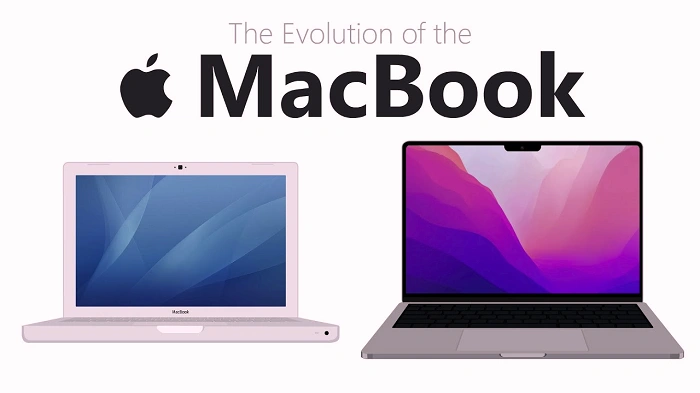
Sleeker Design with a Retina Display
The 2013 MacBook Pro was among the first to ditch the built-in optical drive for a thinner, lighter chassis. It also introduced the Retina display as standard—offering higher pixel density, sharper text, and vibrant colors. Both 13-inch and 15-inch variants featured this upgrade, making them ideal for photographers, designers, and coders.
The build remained a premium unibody aluminum shell, known for its durability and elegance. Despite being lighter than earlier models, it still had a sturdy feel that’s held up over time.
Enhanced Port Layout
Though thinner, Apple didn’t compromise much on connectivity. The MacBook Pro 2013 includes:
- Two USB 3.0 ports
- Two Thunderbolt 2 ports
- HDMI port
- SDXC card slot
- Headphone jack
- MagSafe 2 charging port
This made the laptop suitable for professional setups, supporting external displays, media transfer, and high-speed data.
Display and Graphics
Stunning Retina Visuals
The 13-inch version sports a 2560×1600 display, while the 15-inch has a 2880×1800 resolution. These screens offer incredible detail and clarity even by 2025 standards, especially for tasks like photo editing, video playback, and reading.
The IPS technology ensures wide viewing angles and accurate color calibration. Many users today still prefer this display for its quality despite newer models offering slightly brighter panels.
Integrated vs Dedicated Graphics
The 13-inch version came with Intel Iris integrated graphics, while the 15-inch offered configurations with NVIDIA GeForce GT 750M or Intel Iris Pro. These GPUs handled light gaming, HD video editing, and 3D modeling fairly well—though today, their performance feels modest by modern standards.
Performance in 2025
Intel Haswell Processors
The 2013 MacBook Pro was powered by Intel’s 4th-generation Haswell chips. Available in i5 and i7 variants, they offered better battery life and thermal efficiency compared to previous models.
While modern M-series chips outclass it, the MacBook Pro 2013 still handles:
- Web browsing and office work
- Media playback
- Coding and scripting
- Photo editing
- Light video editing (especially on 15-inch)
SSD and RAM Configurations
The SSD storage (128GB to 1TB) ensured fast boot times and quick file access. Paired with 4GB to 16GB of RAM, the machine remains smooth for everyday use.
Upgrading storage is difficult (soldered SSDs), but RAM is sufficient for most non-intensive workflows.
macOS Support and Updates
Up to macOS Big Sur (Officially)
Apple officially supports the MacBook Pro 2013 up to macOS Big Sur. It misses out on Monterey and Ventura natively, but advanced users can install newer versions using patchers like OpenCore Legacy.
Apps like Safari, Chrome, Zoom, and Office continue to work well. However, users should be cautious about long-term security updates, as official support has ended.
Battery Life and Portability
All-Day Battery
The Haswell chips brought noticeable battery improvements. The 13-inch version offers up to 9 hours, while the 15-inch pushes up to 8 hours under typical use. In 2025, battery performance depends heavily on whether the original cell has been replaced.
MagSafe 2 Charging
The safe and efficient MagSafe 2 connector makes recharging simple. Replacement chargers are still widely available.
Use Cases for MacBook Pro 2013 Today
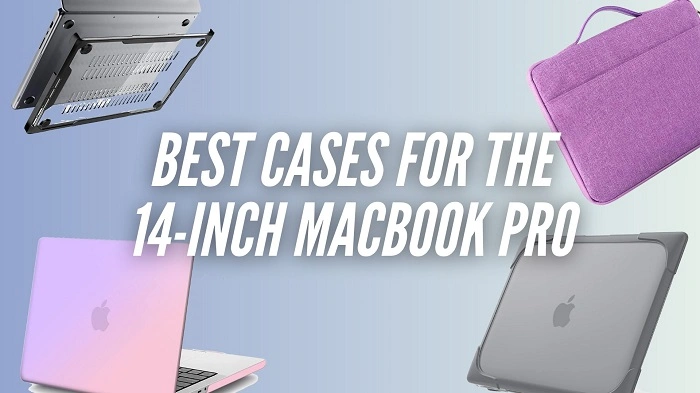
For Students
Great for note-taking, online classes, document writing, and presentations. Long battery life and Retina display enhance the experience.
For Writers and Content Creators
A joy to write on thanks to the responsive keyboard and crisp display. Perfect for blog writing, web content, and planning projects.
For Developers
Still suitable for light development tasks, web-based projects, and scripting. Xcode and Terminal run without issue on supported macOS versions.
For Media Professionals
Useful for light photo editing, basic music production, and media consumption. Not ideal for 4K video editing, but HD projects are manageable.
For Remote Workers
Good webcam, comfortable keyboard, and compatibility with Zoom, Slack, and Teams make it a handy productivity tool.
Pros and Cons
Pros
- Beautiful Retina display
- Comfortable keyboard and large trackpad
- Excellent build quality
- Reasonable performance for light tasks
- HDMI and SD card support
- Strong battery life (with replacement)
Cons
- Not upgradeable (RAM and SSD soldered)
- No official support beyond Big Sur
- No USB-C or Thunderbolt 3
- Aging GPU limits heavy workloads
- Heavier than MacBook Air
Is It Still Worth Buying in 2025?
If you’re looking for an affordable MacBook with a great screen and solid keyboard, the 2013 MacBook Pro still holds value. It’s perfect as a secondary machine, writing laptop, or learning tool for coding.
However, those needing the latest macOS features, powerful processing, or long-term software support should consider Apple Silicon models instead.
FAQs About MacBook Pro 2013
Is the MacBook Pro 2013 still usable in 2025?
Yes, for browsing, writing, studying, and light creative work. It’s limited with newer apps but still functional.
Can I upgrade the MacBook Pro 2013 RAM or SSD?
No. RAM is soldered, and SSD is proprietary. Only advanced users can upgrade with special tools.
What macOS versions does the MacBook Pro 2013 support?
Officially up to macOS Big Sur. With patching tools, some users run Monterey or Ventura.
Is the MacBook Pro 2013 good for students?
Absolutely. It’s great for note-taking, typing, and attending online classes with reliable performance.
Can I use external monitors with the MacBook Pro 2013?
Yes. It supports Thunderbolt 2 and HDMI, allowing multiple monitor setups for productivity.

