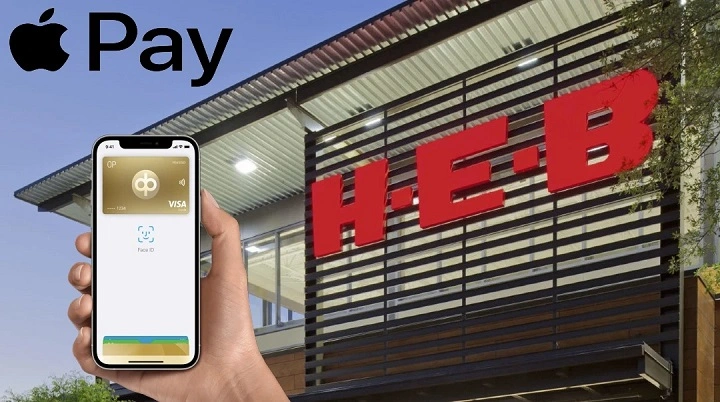As digital payments become more popular, many shoppers are choosing contactless options like Apple Pay for faster, safer transactions. If you’re a frequent shopper at H-E-B and wondering, “Does H-E-B take Apple Pay?”, you’re not alone.
In this comprehensive guide, we’ll answer that question and explore alternative payment options accepted by H-E-B. Whether you’re picking up groceries in-store, using curbside pickup, or placing an online order, this article will help you navigate payment choices with ease.
What Is Apple Pay and Why It Matters at Checkout
Apple Pay is a mobile payment and digital wallet service from Apple that allows users to make purchases using their iPhone, Apple Watch, iPad, or Mac. It uses NFC (Near Field Communication) technology, which enables fast and secure contactless payments at compatible point-of-sale terminals.
Many shoppers prefer Apple Pay because:
- It’s faster than swiping or inserting a card
- It avoids the need to carry a wallet
- Transactions are secure and private
- It’s touch-free — great for hygiene and convenience
Does H-E-B Accept Apple Pay In-Store?

As of now, H-E-B does not accept Apple Pay in its physical retail locations. Despite Apple Pay’s rising popularity, H-E-B has chosen to use its own mobile payment method, which is integrated into the My H-E-B App.
This means if you’re trying to tap your iPhone or Apple Watch at checkout using Apple Pay, the transaction will not go through. H-E-B registers are currently not equipped with NFC technology required for Apple Pay in most stores.
Why Doesn’t H-E-B Support Apple Pay?
There’s no official statement from H-E-B regarding the lack of Apple Pay support, but there are a few possible reasons:
- Focus on its own app-based payment system
H-E-B is actively promoting its proprietary mobile app, which includes curbside pickup, home delivery, shopping lists, and digital coupons. Encouraging users to adopt its own payment methods may be part of a broader strategy. - Cost and infrastructure
Accepting Apple Pay requires NFC terminal upgrades and agreements with Apple. For a large chain like H-E-B with hundreds of locations, this could mean significant investment. - Data ownership and customer tracking
By using its own app and payment system, H-E-B retains control over customer data and purchasing behavior — insights that third-party platforms like Apple Pay would otherwise obscure.
Can I Use Apple Pay for H-E-B Curbside or Delivery?
No, H-E-B does not accept Apple Pay for curbside pickup or delivery orders made through its website or the My H-E-B App. You’ll need to use other accepted forms of payment, which we cover below.
However, you can store your credit or debit card information in the H-E-B app for quick checkout — it just won’t be processed through Apple Pay or any other third-party wallet.
Accepted Payment Methods at H-E-B
If Apple Pay isn’t supported, what can you use instead? Here’s a list of payment methods currently accepted by H-E-B:
In-store Payments:
- Debit cards (Visa, Mastercard, Discover, etc.)
- Credit cards (American Express, Visa, Mastercard)
- Cash
- EBT/SNAP benefits
- WIC (Women, Infants, and Children)
- H-E-B gift cards
- Checks (valid ID required)
Curbside Pickup and Home Delivery:
- Credit and debit cards (entered directly into the My H-E-B App or website)
- H-E-B gift cards
Note: As of now, PayPal, Apple Pay, Google Pay, and other digital wallets are not supported.
How to Pay Digitally at H-E-B

While Apple Pay isn’t accepted, H-E-B is still exploring digital convenience through its My H-E-B App. Here’s how you can still enjoy a digital shopping experience:
- Download the My H-E-B App
Available on iOS and Android, the app allows you to shop online, check in-store inventory, schedule curbside pickup, and more. - Add a payment method
You can securely store your debit or credit card within the app to use for curbside or delivery. - Choose your shopping method
Select “Curbside” or “Delivery,” browse products, and complete your purchase using your saved payment method.
This method isn’t as quick as Apple Pay but still offers a convenient, mobile-first shopping experience.
Alternatives to Apple Pay for Grocery Shopping
If you prefer contactless or mobile payments, here are a few alternatives when shopping at stores that do support Apple Pay or other digital methods:
Stores that accept Apple Pay:
- Walmart (via Walmart Pay, not Apple Pay)
- Target (Apple Pay supported)
- Whole Foods (Apple Pay supported)
- Trader Joe’s
- CVS Pharmacy
- Walgreens
- Costco
Other Digital Wallets:
- Google Pay
- Samsung Pay
- PayPal (for online grocery orders)
- Store-specific apps with built-in wallets (like Walmart Pay or Kroger Pay)
So, if you’re committed to using Apple Pay, you may consider other grocery chains that are NFC-compatible.
Will H-E-B Accept Apple Pay in the Future?
There is no confirmed date or statement from H-E-B indicating when or if they’ll begin accepting Apple Pay. However, with customer demand increasing and more retailers adopting mobile payments, it’s possible that future upgrades to H-E-B’s POS systems may include NFC support.
Shoppers can leave feedback with H-E-B directly or through customer surveys to voice interest in Apple Pay and contactless payments.
How H-E-B’s Payment Policy Compares to Competitors
To give you a better perspective, here’s a quick comparison of popular grocery chains and whether they accept Apple Pay:
| Grocery Store | Apple Pay Accepted? | Notes |
| H-E-B | No | Proprietary app only |
| Walmart | No | Walmart Pay only |
| Target | Yes | Both in-store and online |
| Costco | Yes | With Visa cards |
| Whole Foods | Yes | Amazon integration |
| Kroger | No | Uses Kroger Pay |
| Trader Joe’s | Yes | In-store only |
As shown, H-E-B is not alone in restricting third-party wallet access, but the landscape is shifting as demand grows.
FAQs About H-E-B and Apple Pay
Does H-E-B take Apple Pay at self-checkout?
No, self-checkout stations at H-E-B also do not support Apple Pay. Use a credit/debit card, cash, or another supported method.
Can I use my Apple Card at H-E-B?
Yes, you can use your physical Apple Card like any other MasterCard. But you won’t be able to use it through Apple Pay tap-to-pay.
Is there a workaround to use Apple Pay at H-E-B?
Unfortunately, no. H-E-B’s payment terminals do not support NFC, so Apple Pay will not work even if you try.
Can I use Apple Pay online at H-E-B?
No. The H-E-B website and app only accept direct credit or debit card entry. Apple Pay is not integrated into their online checkout.
Why doesn’t H-E-B accept Apple Pay when other stores do?
H-E-B focuses on its own app ecosystem and payment infrastructure. It may be a matter of cost, data strategy, or technical implementation.
So, does H-E-B take Apple Pay? The answer is no — not in-store, not online, and not through curbside. While this may be inconvenient for some customers, H-E-B continues to improve its own digital shopping experience through the My H-E-B App.
If Apple Pay is your preferred payment method, consider other grocery stores that support contactless payments. Otherwise, using a debit/credit card or H-E-B’s gift card system will ensure a smooth checkout experience.