If you’ve ever found yourself banned from Roblox, you know how frustrating it can be. Getting banned from your favorite game platform can feel like the end of the world, especially if it was for something you didn’t fully understand or feel was unfair. Fortunately, there are steps you can take to get unbanned from Roblox. This article provides a clear, easy-to-follow guide on how to approach this issue and potentially lift the ban.
What Does Being Banned on Roblox Mean?
Before diving into how to get unbanned from Roblox, it’s important to understand what a ban actually means. When you’re banned on Roblox, it means that your account is temporarily or permanently restricted from accessing certain features or the entire platform. Bans can occur for various reasons, including violating Roblox’s community guidelines, exploiting the game, or participating in inappropriate activities.
Types of Roblox Bans
Roblox bans can be broken down into two main categories:
- Temporary Ban: This type of ban usually lasts for a set amount of time. After this period, you can access your account again without any issues.
- Permanent Ban: As the name suggests, this type of ban is permanent, and you are permanently restricted from using Roblox unless you successfully appeal the decision.
How to Get Unbanned from Roblox: The Step-by-Step Guide
 Now that you understand the basics of Roblox bans, let’s go over the steps to potentially get unbanned. While there is no guarantee that the ban will be lifted, following the right steps can increase your chances of regaining access to your account.
Now that you understand the basics of Roblox bans, let’s go over the steps to potentially get unbanned. While there is no guarantee that the ban will be lifted, following the right steps can increase your chances of regaining access to your account.
Review the Roblox Terms of Service and Community Guidelines
The first step in understanding why you were banned is to revisit Roblox’s Terms of Service and Community Guidelines. Roblox is very strict when it comes to upholding these rules, so it’s important to familiarize yourself with what you can and cannot do on the platform.
If your ban was due to a specific rule violation, knowing exactly what you did wrong can help you avoid making the same mistake in the future. This knowledge is also helpful when you submit your appeal.
Check Your Email for Ban Notifications
Roblox usually sends an email to your registered email address whenever your account is banned. This email typically includes information on why you were banned, along with the duration of the ban.
- Temporary Ban: If the ban is temporary, the email will likely mention the duration. You can simply wait until the ban is lifted.
- Permanent Ban: If you’ve received a permanent ban, the email might include a reason or a code for the violation, which you can use in your appeal.
Appealing the Ban
If you believe your ban was unfair or you want to request a review, your next step is to submit an appeal. Roblox allows users to appeal their bans, especially in the case of temporary bans or accidental violations.
How to Appeal a Roblox Ban:
- Go to the Roblox Support Page.
- Choose the category “Account Bans”.
- Select the subcategory “I was banned”.
- Fill out the appeal form with all the required details, such as your account name, email address, and the reason you think the ban should be lifted.
- Be polite and professional in your message. Make sure to express that you understand the rules and assure Roblox that it won’t happen again.
Remember, appeals are typically reviewed by Roblox’s moderation team, and it may take some time before you hear back. It’s important to remain patient during this process.
Wait for the Appeal Response
After submitting your appeal, Roblox’s moderation team will review your case. They may either:
- Lift the ban, allowing you to return to the platform.
- Provide an explanation of why the ban is valid, and your appeal has been denied.
If your appeal is successful, you should receive an email stating that your ban has been lifted. In some cases, Roblox may reduce the duration of a temporary ban.
Create a New Account (If Necessary)
If your ban was permanent and your appeal was unsuccessful, you can create a new account. However, you must be extremely careful to follow all the guidelines to avoid being banned again. Keep in mind that if you attempt to circumvent a ban by creating a new account while still under the ban, Roblox may place additional penalties on your new account.
Here are a few tips if you’re starting fresh:
- Use a different email address and username.
- Ensure your new account follows all of Roblox’s community guidelines.
- Refrain from engaging in any activity that could lead to a ban.
Common Reasons Why Roblox Accounts Get Banned
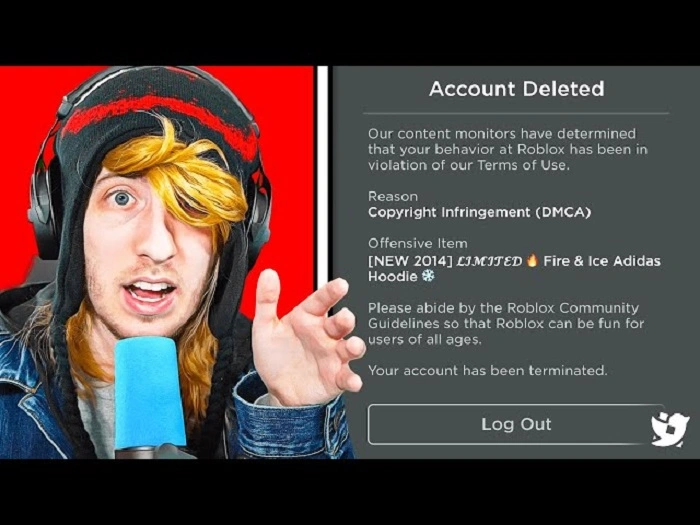
Understanding the reasons behind your ban can help you avoid future issues. Here are some common reasons why Roblox accounts get banned:
- Exploiting or hacking: Using third-party programs or exploiting the game’s vulnerabilities to gain an unfair advantage.
- Inappropriate content: Uploading offensive or inappropriate content, such as explicit images or hate speech.
- Scamming or phishing: Engaging in fraudulent activities such as scamming other players or attempting to steal account information.
- Account sharing: Sharing your account with others, which violates Roblox’s policy on account security.
- Disruptive behavior: Engaging in bullying, harassment, or other disruptive activities in Roblox’s virtual worlds.
Tips to Avoid Getting Banned in the Future
Once you’ve been unbanned, you’ll want to take steps to ensure you don’t run into the same issue again. Here are some tips:
- Always follow Roblox’s Community Guidelines and Terms of Service.
- Report inappropriate behavior or content to Roblox’s moderation team rather than engaging with it.
- Be respectful to other players. Avoid trolling, bullying, or using offensive language in chats or on forums.
- Secure your account with a strong password and two-factor authentication to prevent unauthorized access.
FAQs
How long does it take to get unbanned from Roblox?
The time it takes to get unbanned depends on the type of ban and the response time of Roblox’s moderation team. Temporary bans may last from a few hours to a week, while permanent bans typically cannot be reversed unless successfully appealed.
What happens if my appeal is rejected?
If your appeal is rejected, your ban will remain in place. You may try appealing again if you can provide additional information or clarification.
Can I contact Roblox support if my ban is unfair?
Yes, you can contact Roblox support through their Help section, and they may review your case if you believe the ban was unjust.
Is there any way to bypass a permanent ban on Roblox?
No, attempting to bypass a permanent ban by creating new accounts is against Roblox’s rules and may lead to further penalties.
What should I do if I forgot why I was banned from Roblox?
If you don’t remember why you were banned, you can contact Roblox’s support team for clarification. They should be able to provide you with the details of the ban.

