A loose iPhone charging port can be a frustrating issue that affects your device’s ability to charge properly and maintain a stable connection with charging cables. Over time, wear and tear, as well as other factors, can cause the charging port to become loose, leading to intermittent charging, slow charging, or even complete charging failure. In this comprehensive guide, we’ll explore the common causes of a loose iPhone charging port, provide effective fixes to address the issue, and offer prevention tips to help you maintain the integrity of your device’s charging port.
Understanding the Issue

The charging port, also known as the Lightning port, is a critical component of the iPhone that allows for the transfer of power and data between the device and charging accessories. When the charging port becomes loose, it can result in several problems, including difficulty connecting charging cables, poor charging performance, and the risk of damage to the charging port itself. It’s essential to identify the underlying causes of a loose iPhone charging port to implement the appropriate solutions and prevent further damage to your device.
Common Causes of a Loose iPhone Charging Port
Several factors can contribute to the loosening of the iPhone charging port. Some of the most common causes include:
- Physical Damage: Accidental drops, impacts, or mishandling of the iPhone can cause damage to the charging port, leading to loosening of the internal components or misalignment of the port itself.
- Dust and Debris Accumulation: Dust, lint, and other debris can accumulate inside the charging port over time, obstructing the connection between the charging cable and the port. As a result, repeated insertion and removal of charging cables can gradually loosen the port.
- Wear and Tear: Continuous use of the charging port, such as plugging and unplugging charging cables, can cause wear and tear on the port’s internal components, eventually leading to a loose connection.
- Poor-Quality Charging Cables: The use of low-quality or aftermarket charging cables that are not certified by Apple can exert excessive force on the charging port, causing it to become loose over time.
Fixes for a Loose iPhone Charging Port
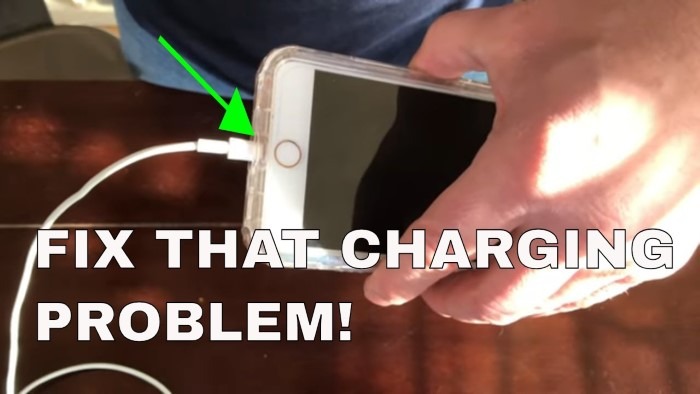
If you’re experiencing a loose iPhone charging port, there are several effective fixes you can try to address the issue:
Clean the Charging Port:
Start by cleaning the charging port with compressed air or a soft brush to remove any dust, lint, or debris that may be obstructing the connection. Be gentle to avoid causing further damage to the port. You can also use a wooden or plastic toothpick to carefully remove stubborn debris.
Inspect for Physical Damage:
Carefully inspect the charging port and surrounding areas for signs of physical damage, such as bent pins, corrosion, or broken components. If you identify any damage, consider seeking professional repair services to address the issue.
Use a Different Charging Cable:
Try using a different charging cable, preferably an original Apple Lightning cable, to see if the problem persists. Avoid using third-party or counterfeit cables, as they may not provide a secure connection and could exacerbate the issue.
Adjust the Charging Cable:
If the charging cable seems loose when connected to the iPhone, try adjusting the angle or position of the cable to see if it improves the connection. Sometimes, slight adjustments can help establish a more secure connection between the charging cable and the port.
Apply a Supportive Clip or Holder:
To provide additional support to the charging cable and reduce strain on the charging port, you can use a supportive clip or holder to hold the cable in place while charging. These accessories can help stabilize the connection and prevent further loosening of the port.
Consider Professional Repair:
If the above fixes do not resolve the issue, or if you suspect that the charging port is damaged beyond repair, consider seeking professional repair services from an authorized Apple service provider. A certified technician can diagnose the problem accurately and perform any necessary repairs or replacements.
Prevention Tips to Maintain a Secure Charging Port
To prevent your iPhone charging port from becoming loose in the future, consider implementing the following prevention tips:
Use Genuine Apple Accessories:
Always use genuine Apple charging cables and accessories that are certified by Apple. These products are designed to meet Apple’s quality standards and provide a secure connection without damaging the charging port.
Avoid Excessive Force:
Handle your iPhone and charging cables with care, and avoid exerting excessive force when plugging and unplugging cables. Use gentle, even pressure to insert and remove charging cables to prevent unnecessary strain on the charging port.
Regularly Clean the Charging Port:
Make it a habit to clean the charging port of your iPhone regularly to remove dust, lint, and debris that may accumulate over time. Use compressed air, a soft brush, or a toothpick to gently clean the port and maintain a clear connection.
Store Your iPhone Carefully:
When not in use, store your iPhone in a protective case or pouch to prevent accidental damage and minimize the risk of impacts or drops that could damage the charging port.
Avoid Charging in Harsh Environments:
Avoid charging your iPhone in extreme temperatures, high humidity, or dusty environments, as these conditions can accelerate wear and tear on the charging port and other components.
Read More:
Troubleshooting iPhone Black Screen on Lock Screen: A Comprehensive Guide
How to Stop Calls on iPhone Without Blocking: Effective Solutions and Tips
Demystifying iPhone Call Blocking: What Happens When You Unblock a Number
A loose iPhone charging port can be a frustrating issue that impacts your device’s charging performance and overall usability. By understanding the common causes of a loose charging port and implementing the appropriate fixes and prevention tips outlined in this guide, you can effectively address the issue and maintain a secure connection between your iPhone and charging accessories. Whether it’s cleaning the charging port, using genuine Apple accessories, or seeking professional repair services when needed, taking proactive steps to care for your iPhone’s charging port can help prolong its lifespan and ensure reliable charging performance for years to come.

