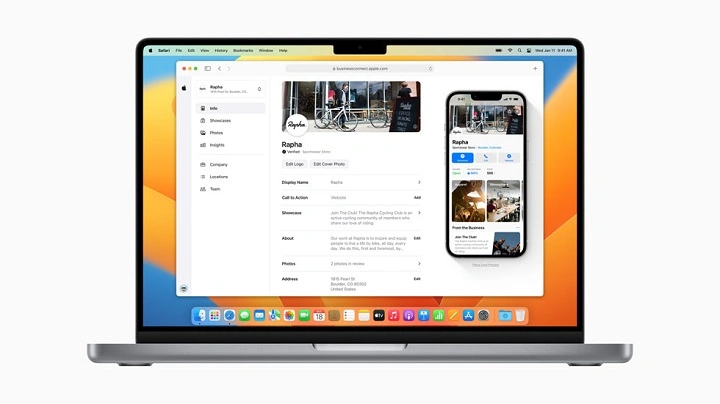If you’re a business owner looking to improve your online presence, you may be wondering what Apple Business Connect is. This powerful tool from Apple is designed to help local businesses manage how their information appears across Apple apps like Maps, Messages, Siri, Wallet, and more. Whether you run a coffee shop, dental office, or fitness center, Apple Business Connect can give you more control over how customers see and interact with your brand.
In this guide, we’ll break down what Apple Business Connect is, how it works, and why it’s essential for local businesses in today’s mobile-first world.
Understanding Apple Business Connect
Apple Business Connect is a free platform from Apple that allows business owners to manage their location information and digital presence on Apple services. It’s essentially Apple’s version of a Google Business Profile—but tailored to the Apple ecosystem.
Businesses use Apple Business Connect to:
- Update business name, address, and hours
- Add images and logos
- Post updates, special offers, and events
- Highlight actions like reservations or ordering
- Track customer engagement through analytics
Whether you operate a single location or a large chain, this tool lets you present accurate, verified details directly to Apple users.
Why Apple Business Connect Matters
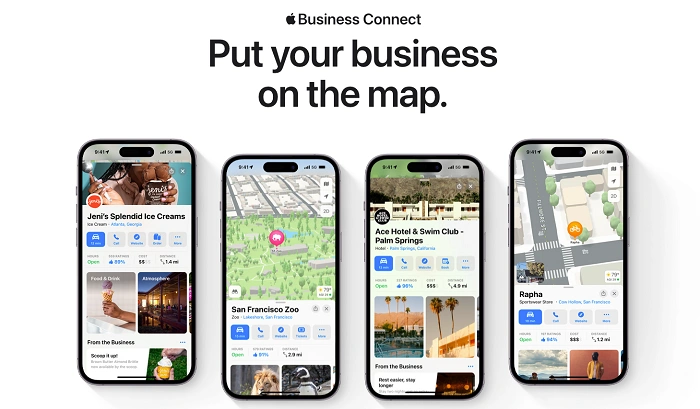
More than a billion Apple devices are in use worldwide. That’s a massive audience relying on Apple Maps, Siri, Spotlight, and other apps to find businesses like yours.
With Apple Business Connect, you can:
- Make your business more discoverable in Apple Maps
- Improve customer trust with accurate, verified information
- Drive actions like bookings, purchases, or directions
- Stand out visually with logos, cover photos, and promotions
Having accurate information directly from the source (you) reduces misinformation and builds better customer experiences.
Key Features of Apple Business Connect
Apple Business Connect offers a range of features designed to help small and large businesses take control of their Apple presence.
1. Custom Place Cards
The Place Card is what appears when users look up your business on Apple Maps. With Business Connect, you can customize this with:
- Logo and cover photo
- Updated hours and contact info
- Action buttons (call, book, order, etc.)
- Promotions and announcements
2. Showcase Promotions and Events
You can create time-sensitive posts (similar to Google Posts) to highlight:
- Sales or special discounts
- New product arrivals
- Limited-time events
- Seasonal hours
These updates appear on your Place Card, giving customers a reason to visit.
3. Performance Insights
Apple Business Connect includes basic analytics like:
- Impressions (how often your location is viewed)
- Taps for directions, website, or phone calls
- Discovery sources (how users found you)
This helps you measure how effective your listing is and what updates drive the most engagement.
4. Seamless Integration with Apple Ecosystem
All your updates automatically sync across:
- Apple Maps
- Siri search results
- Wallet passes
- Spotlight
- Safari business suggestions
This consistency ensures users get accurate, branded information wherever they search.
How to Set Up Apple Business Connect
Step 1: Go to the Platform
Visit businessconnect.apple.com and sign in with your Apple ID.
Step 2: Add or Claim Your Business
Use the search tool to see if your business already exists on Apple Maps. If it does:
- Click “Claim Location”
- Verify ownership through phone, email, or documentation
If it doesn’t exist, you can add a new location from scratch.
Step 3: Customize Your Business Profile
Once verified, you can:
- Upload your logo and photos
- Edit hours, services, and contact info
- Add buttons for calls, bookings, or orders
- Post your first promotion or update
Step 4: Monitor and Optimize
Check back regularly to update your business profile with seasonal changes, track analytics, and post new announcements.
Who Should Use Apple Business Connect?

Apple Business Connect is ideal for:
- Local retail stores that want foot traffic
- Restaurants and cafés that want to highlight menus and bookings
- Healthcare clinics providing appointment links
- Gyms, spas, and salons showcasing promotions
- Multi-location brands managing consistency across stores
Even online-focused businesses with physical pickup or office locations can benefit from increased map visibility.
Comparison: Apple Business Connect vs. Google Business Profile
| Feature | Apple Business Connect | Google Business Profile |
| Maps Integration | Apple Maps | Google Maps |
| Search Assistant | Siri | Google Assistant |
| Business Posts | Yes | Yes |
| Booking Integration | Yes (via partners) | Yes (via partners) |
| Free to Use | Yes | Yes |
| Performance Analytics | Basic | Detailed |
| Custom Branding | Logo, images, colors | Logo, images |
Benefits of Apple Business Connect
Adding your business to Apple Business Connect offers significant benefits:
- Increased Visibility: Reach more customers using iPhones, iPads, and Macs
- Better Local SEO: Appear more accurately in map searches and Siri suggestions
- Control and Trust: Prevent incorrect hours or outdated contact info
- Promotional Reach: Highlight updates and time-sensitive offers
- Engagement Analytics: Understand how customers are finding and interacting with your location
FAQs About What Is Apple Business Connect
Is Apple Business Connect free to use?
Yes, Apple Business Connect is completely free. All business owners can access its features without paying for ads or subscriptions.
Can I manage multiple locations in Apple Business Connect?
Yes, the platform supports multi-location businesses with tools for managing multiple Place Cards under one dashboard.
Is Apple Business Connect available worldwide?
It’s currently available in the United States and expanding globally. Check Apple’s support site for up-to-date availability in your region.
Do I need an Apple device to use Apple Business Connect?
No, you can access and manage your profile using any browser. However, your business profile targets Apple device users.
How is Apple Business Connect different from Apple Maps Connect?
Apple Business Connect replaces the older Maps Connect platform and includes more tools for branding, customer interaction, and performance tracking.
Final Thoughts
If you’re a business owner, learning what Apple Business Connect and how to use it can significantly enhance your visibility on Apple devices. It’s free, easy to use, and gives you the control you need to manage how your business appears in one of the world’s most trusted ecosystems.