Apple Pay is designed to simplify purchases by allowing secure payments directly from your Apple devices. But sometimes, when you least expect it, Apple Pay stops working, leading you to ask, why does my Apple Pay not work? This article will walk you through common issues and how to fix them quickly, so you can get back to making smooth, contactless payments in-store, online, or within apps.
What is Apple Pay and How Should It Work?
Apple Pay is Apple’s proprietary digital wallet that uses NFC (Near Field Communication) to enable tap-to-pay functionality on iPhones, Apple Watches, iPads, and Macs. It’s a trusted platform backed by biometric security such as Face ID or Touch ID. While it typically works seamlessly, glitches can arise from software bugs, incorrect settings, or even hardware issues.
Common Reasons Why Apple Pay Might Not Work

Your Device Might Not Be Compatible
One of the most overlooked reasons Apple Pay fails is that the device being used doesn’t support it. If you’re using an older model or a region-locked device, Apple Pay may not function at all.
Devices that support Apple Pay:
| Device Type | Compatible Models |
| iPhone | iPhone 6 or later |
| iPad | iPad Air 2 or later |
| Apple Watch | Series 1 and up |
| Mac | Models with Touch ID or paired iPhone |
If your device falls outside this compatibility list, you won’t be able to use Apple Pay effectively.
Your Software May Be Outdated
Another common reason for Apple Pay malfunctions is outdated iOS or watchOS. Apple frequently updates their software to fix bugs, improve security, and enhance system compatibility. If you’re using an old version of iOS, that might be why your Apple Pay isn’t working.
To update:
Go to Settings > General > Software Update and install any available updates.
Biometric Authentication Is Not Working
Apple Pay requires some form of authentication before processing any payment. This can be Face ID, Touch ID, or a passcode. If these aren’t set up or aren’t working properly, Apple Pay won’t function.
Try these steps:
- Re-register your face or fingerprint
- Make sure your fingers or face are clean and not blocked
- Clean the device’s sensor
Your Card Wasn’t Added or Verified Correctly
Sometimes, the issue lies with the card itself. If the card is not properly linked or hasn’t been verified by your bank, Apple Pay won’t process your transactions.
How to check:
- Open the Wallet app and tap on your card
- Look for any alert or notification
- If needed, remove and re-add the card
You can also call your bank to confirm if the card supports Apple Pay.
The Store Doesn’t Accept Apple Pay
Even in 2025, not every payment terminal supports Apple Pay. Some retailers use systems that don’t support NFC, or they might have contactless disabled temporarily.
What you can do:
- Look for the Apple Pay or contactless symbol
- Ask the cashier if their terminal accepts Apple Pay
- Try another terminal if available
Other Factors That Might Affect Apple Pay
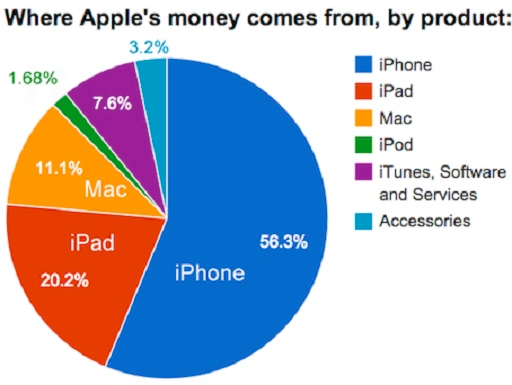
Weak Internet Connection
While in-store payments work offline, in-app and online purchases require internet access. If your Wi-Fi or cellular connection is weak, your payment might fail.
Steps to resolve:
- Turn on and off Airplane Mode to reset your connection
- Switch to another network
- Restart your device
Incorrect Region Settings
If your region is set to a country where Apple Pay is not supported, this may disable the service. Even if you’re in a supported country, your device settings could be incorrect.
To fix this:
- Go to Settings > General > Language & Region
- Set your region to a country like the USA, UK, or Canada where Apple Pay is supported
Temporary Apple Server Outages
Apple occasionally experiences system outages that can disrupt services like Apple Pay. This is rare but can affect payment processing across all devices.
Check Apple’s system status online to confirm. If Apple Pay is marked in yellow or red, it’s likely a server-side issue and will be resolved shortly.
Damaged NFC Reader or Hardware Issue
The NFC chip in your iPhone or Apple Watch is essential for contactless payments. If your phone has suffered a drop or hardware damage, the NFC reader may not work.
If this is the case, contact Apple Support or visit an authorized repair center.
Jailbroken Devices Can Interfere
If you have jailbroken your iPhone, Apple Pay may not work as expected or might be completely disabled. Jailbreaking compromises the security features that Apple Pay relies on.
To resolve:
Restore your iPhone to factory settings using Finder or iTunes and avoid jailbreaking in the future.
Quick Fix Table for Apple Pay Issues
| Issue | Solution |
| Outdated iOS | Update via Settings |
| Card Not Verified | Re-add card and verify with bank |
| Authentication Failure | Reset Face ID/Touch ID |
| Weak Internet | Reconnect or reset network |
| Region Error | Change region settings |
| Apple Outage | Wait and try again later |
Frequently Asked Questions About Apple Pay Not Working
Why is my Apple Pay declining my card?
This could be due to insufficient funds, an expired card, or a verification issue. Re-add the card or contact your bank.
Why does Apple Pay not work in Safari?
Ensure you’ve allowed payments on Mac via Settings and that your Safari browser supports Apple Pay.
Why does my Apple Pay work on iPhone but not on my Apple Watch?
Your Apple Watch must be set up separately. Open the Watch app on your iPhone and re-add your card under Wallet & Apple Pay.
Can Apple Pay work without an internet connection?
Yes, for physical payments in-store. However, online and in-app transactions do require an internet connection.
Why is Apple Pay not working after an iOS update?
Some updates reset configurations. Re-check card verification, region settings, and Face ID or Touch ID settings after updating.
Final Thoughts
If you’re still asking why my Apple Pay does not work, the solution is likely one of the fixes listed above. From checking software updates and authentication settings to verifying your card and connection, most issues can be resolved in a few quick steps. Remember, Apple Pay is built on layers of security and system integration, so even a minor misconfiguration can temporarily disable it. Take the time to review all your settings, and you’ll be back to tapping and paying in no time.

