The Apple watch is not just a strong wearable machine, but a fashionable accessory. It can easily replace watch bands, which is one of its greatest strengths. You can change your Apple Watch band to a leather strap when you need to go to work, a silicone band when you need to go to the gym, or a stainless steel link bracelet when you need to attend a fancy event, so being able to swap the strap will provide the greatest amount of flexibility.
When you are new to the Apple Watch you may be asking yourself; how do I replace the Apple Watch band without breaking it? It is really straightforward, although there are certain details that one should get right. We will go through:
- Instructions on how to take off an Apple Watch band (step by step)
- Some hints on installing a new band.
- Troubleshooting of being lodged in a band.
- How to maintain your Apple Watch and bands in the best condition possible.
- Frequently asked questions by all Apple Watch users.
At the end, you are going to be sure that you can change bands like a professional.
Why Should You Take Off or Swap your Apple Watch Band?

Before going into the steps, it is important to consider the reasons why people usually remove or switch the Apple Watch band:
- Style and Personalization – Customize change bands to suit your outfit, occasion or mood.
- Comfort -Replacement of a more comfortable band during the training session or use of a breathable strap during hot weather.
- Cleaning – Clean the band after exercising, sweating, or swimming, in particular.
- Repairs or Replacements – In case your band is torn or commonly broken or damaged, a replacement will restore the fresh appearance of your Apple Watch.
- Resale or Gifting- When selling or giving away your watch, you may wish to retain your favourite bands.
How to Change Apple Watch Band (Step by Step)
To make the Apple Watch band system easy to use, Apple made it the first to be tool-free. And here is the way to take the band off.
Put Your Apple Watch on Soft Surface.
- The accidental taps can be prevented by turning off your Apple Watch.
- Place it on a clean cloth or microfiber towel close to the ground in order to avoid scratches on the screen.
Find Band Release Buttons.
- Flip the Apple Watch over.
- Below the band where it attaches to the watch you will find two little, oval-shaped buttons.
- The band has a button on each side.
Press and Hold Band Release Button.
- Press and hold one of the release buttons.
- To remove the corresponding band piece, press the button and slide it sideways as you are holding the button down.
- The band ought to slide out of the slot.
Repeat on the Other Side
- Punch the second release button and slide off the other half of the band.
- Your Apple Watch is now free of the band and is looking forward to a new strap.
- That’s it! You have removed your Apple Watch band in only a few steps.
How to install a new apple watch band.
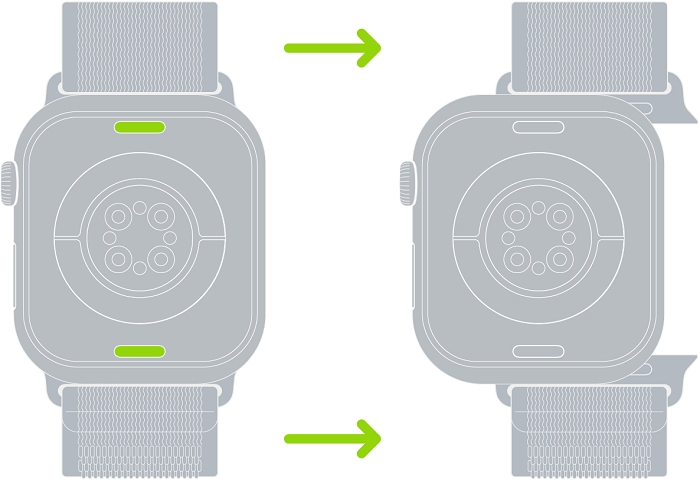
With the old band out now you can install another band.
- Check Compatibility
- Ensure that the new band fits into your Apple Watch (38mm, 40mm, 41mm, 42mm, 44mm, 45mm, or Ultra 49mm).
- Apple Watch straps can be cross-used in size categories (e.g. 38mm fits 40mm and 41mm).
- Slide in the Band
- Hold the new band in such a way that it is facing the right way (with the right side facing out).
- Gently insert it into the groove until you have a click.
- Check Security
- Pull gently on the band to make sure it is in place.
In case it slides too easily then remove and re-insert until it clips.
Guidelines on Removal and Installation of Bands.
- Don’t Force It – When the band is not sliding out, be sure you are pushing the release button all the way.
- Wipe the Connector Clean the connector may accumulate dust and sweat in the connector slot. Wipe it with a dry and lint-free cloth.
- Check Orientation – There is a certain top and bottom of some bands. Make sure that you are putting it in the right direction.
- Wear Authentic or Good Bands -Bands that are not properly made by third parties may not fit so well and may make your watch drop.
Trouble shooting: AppleWatch Band Will Not unscrew.
At times Apple Watch straps become jammed. These are some typical causes and solutions:
- Dust or Rubbish in the Connector.
- The band may stick down with sweat, dust or lotion.
- Solution: Clean the area around the connector with a soft and dry brush or with a cotton swab and retry.
- Failure to press the Release Button Firmly Enough.
- Be sure to keep the button as you slide the band.
- A feather touch will not release the mechanism completely.
- damaged or flatted band mechanism.
- When this connector on the band is bent or broken it may not release.
- Here, professional assistance of either the Apple store or a licensed service provider might be required.
How to Wash Apple Watch Bands after Removal.
As long as the band is not on it is a good opportunity to clean it. Other materials need other ways of cleaning:
- Fluoroelastomer (Sport Bands) – Wipe using a damp cloth that is not abrasive. Mild soap is okay.
- Leather Bands- Wipe using a dry cloth. Never use water, it can destroy leather.
- Metal Bands – Microfiber cloth. In the case of stainless steel, it can be sprayed with a small amount of warm water but dried up.
- Nylon or Fabric Bands -Wash with mild soap and water and dry by air.
Apple Watch Bands are popular among the types.

In changing your band, there is a large variety of options:
- Sport Band – Tough and waterproof.
- Sport Loop- Breathable and soft.
- Leather Bands -Classy and business.
- Milanese Loop- Beautiful stainless steel mesh.
- Link Bracelet- Deluxe metal bracelet that can have links removed.
- Solo Loop – Loose band with no knot.
- Third-Party Bands- cheaper options in endless varieties.
Safety Tips When Handling Apple Watch Bands
- Always take off your Apple Watch band on a soft surface so as not to scratch it.
- Never press a stuck band out with sharp tools as this may break the connector.
- Do not immerse non-waterproof bands (such as leather) in water.
- In a case of a replacement with a metal band, ensure that it is fastened properly before putting it on.
Important Questions on how to remove Apple Watch Bands.
Do I have to have any special means to take an Apple Watch band off?
No. Apple made the system tool-free. All you need are your fingers.
Do I have any third-party bands that I can use with my Apple watch?
Yes, provided that it is the same size as your watch and matches the connectors. But there is a difference in quality–select with care.
Then what about the case when my band is stuck completely?
Things to do include trying to clean the connector area. When it is still not moving, head to an Apple Store to get help.
Can I swap bands daily?
At least Apple Watch bands are designed to be changed regularly. Only make sure that you have them firmly fitted.
Will deleting the band erase data on my apple watch?
No, there is nothing about data and band removal. It does not alter the functionality of the watch, it simply alters the strap.
However, Apple Watch bands can be removed with ease and allow an individual to discover a whole new world of customization, comfort, and style. Be it changing bands to meet fashion, cleaning them to maintain hygiene or changing the worn-out strap, the process is simple and does not endanger lives provided that you take the steps correctly.
Remember:
- Lay your watch at a cushioned place.
- Slide the band out, with the release button held down.
- Wash the watch and the band.
- It is always better to make sure that your new band is locked.
To maximize your use of your Apple Watch, you can learn to fit it again with a band, not only as a smart product, but also as a versatile fashion accessory.

